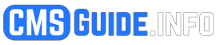CMS 101: CMS Basic Concepts
General CMS terminology and basic concepts.
101.1 | Overview
Welcome to the World of Content Management Systems!
If you're a web designer, developer, or other web or marketing professional, there is a good chance that you will be working with a content management system of some sort. This course will cover the basic concepts of a CMS. We'll cover:
- Common uses of a CMS
- How a CMS works
- CMS structure types
101.2 | Common Uses
Content management systems are web-based applications designed for the management and manipulation of various types of content. Sometimes referred to as a WCMS (Web Content Management System), there are four primary uses that a CMS may offer:
- Content Management
- File Management
- Data Management
- User Management
Let's take a look at these in more detail.
LAST NEXT101.2.1 | Content Management
The most obvious use of a CMS is the management of content that will be displayed, either publicly or privately.
Public vs. Private Content
Most content will be displayed to the general public via web pages, or through some other means of deployment. Anyone can view this content, so this is known as public content.
On the other hand, organizations and businesses may wish to keep some content exclusive and confidential, so a web portal would be required for the display of private content. Portals are web-based platforms that provides users with a single access point to information.
Web Application Framework (WAF) - A software framework designed for development of web-based applications.
Platform - A collection of technologies based off of frameworks used to build a web-based solution.
Static Site - A site written in plain HTML and what is in the code of the page is what is displayed to the user.
Dynamic Site - A site written using a server-side scripting language.
LAST NEXT101.2.2 | File Management
The management of files plays a vital role in the usage of any CMS. Having the ability to upload, store, and organize various types of files is valuable to any organization, business, or individual who may use a CMS. Some types of files may include:
- Media Files - The most commonly used file types are images, videos, and audio.
- Document Files - Word documents, PDF files, and spreadsheets.
- Other file types - Program scripts, compressed (ZIP) folders, and other miscellaneous files.
Some technical terms that are often used in relation to content management systems. These concepts are covered in more detail in CMS 121: CMS Administration.
Server - A computer program or a device that provides functionality for other programs or devices, called "clients". This is where website files and databases are stored.
cPanel - A popular web hosting control panel, or software that facilitates the management of a web hosting server. This tool is commonly used to setup and install content management systems.
FTP (File Transfer Protocol) - A standard network protocol used for the transfer of computer files between a client and server on a computer network.
Database - An organized collection of data, commonly used to manage the information a content management system interacts with. Often used for complex websites and applications.
Flat-File - Sometimes referred to as a databaseless CMS. A flat-file is a simple database stored in a file, which can be a plain text or binary file. Often used for small or simple websites.
LAST NEXT101.2.3 | Data Management
Businesses and organizations may need to organize, manage, and manipulate data.
There are various types of content management systems that serve either a general or specific purpose.
- General (Common) Purpose - These are the most popular and widely used systems out there. These can be used to build anything from a simple website to a more robust and functional solution or application.
- Specific Purpose - These are more geared toward specific business purposes and specialized applications.
101.2.4 | User Management
Many websites and applications require a user login to access content and to perform tasks. Most content management systems include a web portal, an access point that allows users to login. CMS administrators can manage users by manually adding, deleting, or modifying user accounts.
LAST NEXT
101.3 | CMS Types
A majority of businesses and individuals will likely use any of these types of content management systems.
- CMS (Content Management System) - A web-based application that offers management of pages, files, and other data used to build and manage either a static or dynamic website.
- Blog - A platform for publishing content, commonly used in the form of a journal or news feed.
- Forum - Also known as bulletin board software, they are commonly used for web-based communities with a focus on engaging discussions.
- Wiki - Collaborative software for building a community-driven knowledgebase.
- Website Builder - A self-contained web application with an integrated content management system designed specifically for a do-it-yourself approach to building and launching a website, without having to go through an installation setup process. Similar to a traditional CMS, website builders offer built-in management of addons, themes, and other user-friendly design tools.
- App Builder - An application platform for building and deploying mobile apps.
- Static Site Generator (SSG) - A compromise between using a hand-coded static site and a full CMS. An HTML-only website is generated using raw data (such as Markdown files) and templates. The resulting build is transferred to your live server. Intended more for developers.
- CRM (Customer Relationship Management) - An application for managing all your company's relationships and interactions with customers and potential customers.
- ERP (Enterprise Resource Planning) - Business process management (BPM) software that allows an organization to use a system of integrated applications to manage the business and automate many back office functions related to technology, services and human resources.
- Groupware - Collaborative software designed to help people working on a common task to attain goals.
- LMS (Learning Management System) - A software application for the administration, documentation, tracking, reporting, and delivery of educational courses, training programs, or learning and development programs.
- Ecommerce Software - A shopping cart platform used to manage an online store.
- Social Network Software - Web-based application platform used to build an online community.
Specialized & Miscellaneous CMS Platforms
There are other CMS web applications that serve specific purposes. These may include platforms that geared toward:
- Real Estate Management - A software application for creating and managing real estate listings.
- Classifieds Software - A web application used to build a C2C commerce community.
- Warehouse Management System (WMS) - A software application designed to support and optimize warehouse functionality and distribution center management.
- DBMS (Database Management System) - A software package designed to define, manipulate, retrieve and manage data in a database.
- DAM (Digital Asset Management) - A business process application for organizing, storing and retrieving rich media and managing digital rights and permissions.
LAST NEXT
101.4 | Deployment Methods
Web applications and content management systems are made available (deployed) via either of these methods. Some companies may offer more than one method.
On-Premise
On-premise means that the software is available for download and can be installed on your own local or remote server. This is also referred to as in-house hosting.
SaaS (Software as a Service)
The web application is available as a hosted solution, either provided by a third party or directly from the software manufacturer. The software solution is may be hosted in the cloud, or the manufacturer may offer their own direct hosting service.
LAST NEXT101.5 | Licensing Types
Web applications use either open source or proprietary licensing for their products.
Open Source - Software source code is accessible and can be modified, and is owned by a community of developers. Usage restrictions are very limited.
Proprietary - Software source code is not openly available, and is owned by an individual or company. Usage restrictions are generally strict. Also known as closed source software.
LAST NEXTBasic Courses
Conceptual Courses
CMS-Specific Courses
Spotlight
Announcement
Re-Design Coming Soon
CMSGuide.info will soon be re-designed. The directory will become a separate website, and this site will be strictly a reference guide resource that will contain FREE e-books about CMS software solutions.
Sponsor
Sponsor
Sponsor
- Guidebook
-
-
Coming Soon!
- Guidebook will be a series of lessons for beginners starting out in the world of content management systems.
-
Coming Soon!